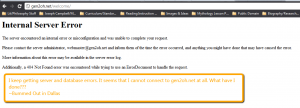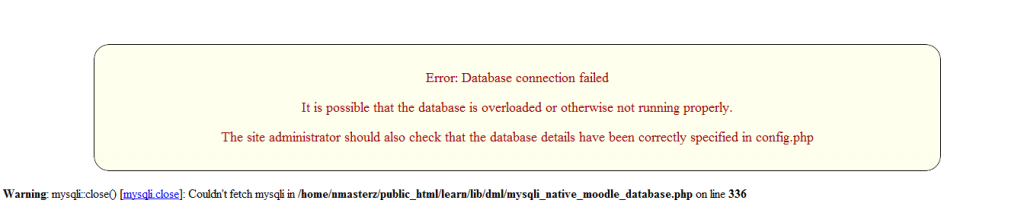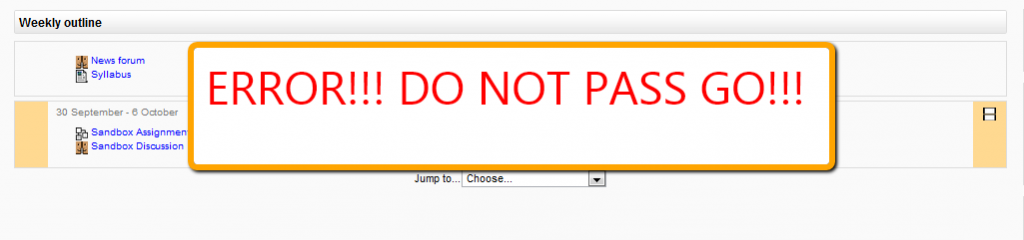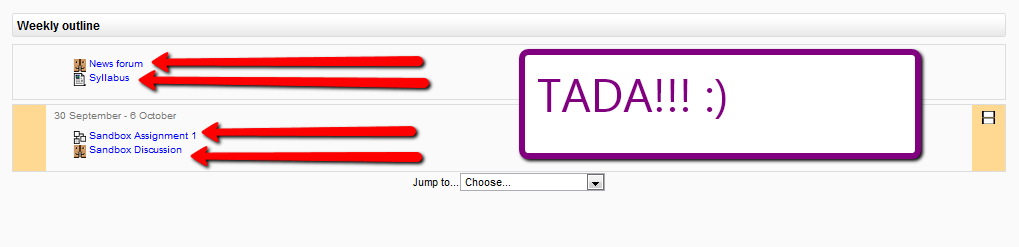ADDIE and Party Planning
My daughter is turning 7 next week. Since the day after her birthday party last year, she’s been talking about what her party would be like THIS year. Over the past 350 days or so, we’ve considered all sorts of ideas, from bounce houses to pizza places to laser tag or bowling.
 As the date has neared, the conversation has really stepped up a few notches. And finally, it was time to decide. We thought about our goals for the party. We analyzed, if you will. (Yes, I’m drawing a metaphor here.) We discussed the pros and cons of different types of parties. If we decided on one of those invite-all-your-friends-from-class-birthday-party-venue parties, the down side would be that lots of our friends and family who aren’t in second grade wouldn’t be all that into it. If we decided on a birthday dinner followed by cake at grandma’s house, the down side would be that her school friends wouldn’t come. Clearly, the goal was to come up with something that would be interesting and fun and attended by old friends, school friends, mom’s friends, and our big, wonderful family.
As the date has neared, the conversation has really stepped up a few notches. And finally, it was time to decide. We thought about our goals for the party. We analyzed, if you will. (Yes, I’m drawing a metaphor here.) We discussed the pros and cons of different types of parties. If we decided on one of those invite-all-your-friends-from-class-birthday-party-venue parties, the down side would be that lots of our friends and family who aren’t in second grade wouldn’t be all that into it. If we decided on a birthday dinner followed by cake at grandma’s house, the down side would be that her school friends wouldn’t come. Clearly, the goal was to come up with something that would be interesting and fun and attended by old friends, school friends, mom’s friends, and our big, wonderful family.
We considered finances, too. How much should the party cost? We thought about the work involved. What party theme wouldn’t be too difficult to create at home, and what would work with some of the party stuff we already have on hand? What kinds of food would people like? What games and activities might be fun for a variety of guests? What kind of cleanup would be involved? We also thought about who we could contact and how, and who would probably come and who might not make it, especially our out-of-town friends and family.
If my daughter’s birthday party were an instructional design project, the questions we asked as we mulled over our options would fall into the analysis phase of the instructional design process fondly known as ADDIE.
Analysis
Allow me to flesh out the metaphor:
What is the need? (Well, it’s my daughter’s birthday. The need for a party is clear. Tradition calls for a birthday celebration. This is also an important birthday for my daughter, in that it’s our first as a mother-daughter duo. We both want it to be especially awesome, and my personal, “mommy goal” is for her to feel as loved and supported as possible.)
What are the goals of the party? (We want all the people she likes and loves most in the world to come and have a great time. We want to stay in budget and keep the preparation to a reasonable level. We want everyone to enjoy themselves, and we want to stick to a theme a variety of people can relate to, with activities a variety of people can enjoy.)
What information is needed, and how is it gathered? (We’ll need to have a clear plan so we can be sure to get everything we need and set up appropriately. We’ll need to know how much everything will cost, and we’ll need to select decorations, menu items, and activities accordingly. We’ll need to know how to get in touch with all the people we want to invite. They’ll need to know where we live and how to get here. We’ll need to know whether they’re coming and if they’re bringing smaller children or grandparents and whether they’re eating dinner here and how long they plan to stay. They’ll want to know what presents my daughter might want for her birthday. We’ll research as much as we can, and we’ll use our address book, Facebook, word of mouth, and the telephone, along with traditional paper invitations, to provide and then in turn, gather, this information.)
How will the [party] be structured and organized? How will it play out? (After much analysis and deliberation, we decided on a camping-themed party at our house, including a camp cookout and camp-style games, a singalong, a sleepover with several girls, and a family-friendly brunch in the morning.)
When should the [party] be revised or adjusted? (Well, once it’s over, we can’t redo a birthday party, but we can use what we learn to help us plan another bash next year. In the meantime, we’ll know we need to bend a little mid-fiesta if we pay attention to our guests and adjust the party plans as we go to make sure they all have a good time.)
According to Don Clark, one of the best ways to think of ADDIE is as a “guide for gaining direct intuitive insight into a problem“. ADDIE as a generic process comes in pretty handy for solving a variety of problems. In this case, the problem is what to do for the birthday party. Of course, ADDIE’s more technical implications relate to the actual process of instructional design. We’ll get there.
“D” is for DESIGN.
With that in mind, and continuing the metaphor, it’s clear that with our party date just two weeks away, we’ve entered the all-important design phase.
Now it’s time to get serious. No more brainstorming. Analysis is complete. It’s time to think through every detail. Now we know what our goals are, and we’ve come up with some broad ideas that will help us meet those goals. But now we have to get down to the design of the thing. What do the answers to the questions we asked ourselves in the analysis phase actually look like? How will the guests experience what we want them to experience?

The metaphor of ADDIE as party planner really starts to align here. Planning a party isn’t technical in the same way that instructional design is technical, but design is design is design, and at the end of the day, what we’re talking about here when we talk about design is an incredibly well-thought-out plan for impacting the experience of others in a particular context.
Connie Malamed, “The eLearning Coach,” says that a good instructional designer must be able to imagine him or herself as the the learner or the audience. Just as an instructional designer thinks of the way in which each choice made in the design phase is going to impact the end user or learner, and whether those choices are going to help achieve the real goals of the project, a party planner has to think about the guests’ experience at the party, and whether the choices made in planning are going to pan out and say, “Welcome! Have a great time here!”
 So, I start gathering information. First, I take inventory. What camping-related gear do we have in the shed? Okay. Good. What can we use for the party? As I find it, I put it on the list. We’ll use the big yellow tent. We’ll use the sleeping bags. The lantern. The small barbecue pit will serve as a mini fire pit. We can use the long skewers to roast marshmallows. We’ve got a karaoke machine. We can use that for our singalong. We have friends with instruments. They can bring those, too.
So, I start gathering information. First, I take inventory. What camping-related gear do we have in the shed? Okay. Good. What can we use for the party? As I find it, I put it on the list. We’ll use the big yellow tent. We’ll use the sleeping bags. The lantern. The small barbecue pit will serve as a mini fire pit. We can use the long skewers to roast marshmallows. We’ve got a karaoke machine. We can use that for our singalong. We have friends with instruments. They can bring those, too.
Then, I research. I look up recipes. I choose the ones we’ll use. What kinds of  camp-themed party decorations and games are out there? How much do they cost? Where can I get them? How long will they take to ship? I start making lists. I bookmark websites. I decide on a color theme. I decide on a cake design. I choose crafts and activities. I order stuff. (Wait, I’m getting ahead of myself. That’s the “D” for “Development.” We’ll save that “D” for next time.)
camp-themed party decorations and games are out there? How much do they cost? Where can I get them? How long will they take to ship? I start making lists. I bookmark websites. I decide on a color theme. I decide on a cake design. I choose crafts and activities. I order stuff. (Wait, I’m getting ahead of myself. That’s the “D” for “Development.” We’ll save that “D” for next time.)
Finally, I walk around, looking at the space available. Just as an instructional designer should walk through the user’s experience with a course, as a party planner, I’ve got to walk through the logistics. How will people enter? How will they be greeted? Where will they put their things? Where will the children sleep? Where will we set up the games? As I map out everything from entry to food and refreshment placement to traffic flow, I’m creating a design intended to meet the goals we determined way up front in the analysis phase.
However, and this is an important distinction to make, the beauty of the design phase is that it allows for modification. Design itself answers questions. If a high-level idea or intention considered in the analysis phase doesn’t pan out once the designer starts designing, the agreed-upon parameters of the design itself can help to shape the decisions made. We’ve still got to answer the questions and meet the goals, but design allows us to figure out exactly how to fit what we need to fit into the space/time/budget we’ve got to work with.
In instructional design, that might mean that the designer is working with a certain audience, or technological restrictions, or budget restrictions, or a timeline. For our party, it might mean that we can only fit six little girls and their sleeping bags comfortably inside our tent, or that the punch bowl will fit on the big table but not the small one.
The considerations made and attended to in the all-important design phase will inevitably drive the end-user experience. And that’s what DESIGN is all about.
Once the design plan is in place, and every consideration has been made, the designer can develop and implement the plan. But we’ll save that for another day. Right now, I’ve got a sleepy, very excited almost-seven-year-old to put to bed.
References
Austin, I. (2011). Instructional Design Basics – ADDIE Analysis. Retrieved from digitizedi.com: http://www.youtube.com/watch?v=_l7Y2jVGoIc&list=UUcIEy4X4RvXJu92QIuGto7A&index=6&feature=plcp
Clark, D. (2011, September 26). ADDIE. Retrieved from Big Dog and Little Dog’s Performance Juxtaposition: http://www.nwlink.com/~donclark/history_isd/addie.html
Hodell, C. (2011). ISD From the Ground Up: A No-Nonsense Approach to Instructional Design. Chelsea, MI: Sheridan Books, Inc.
Malamed, C. (2012). 10 Qualities of the Ideal Instructional Designer. Retrieved from The eLearning Coach: http://theelearningcoach.com/elearning_design/10-qualities-of-the-ideal-instructional-designer/


 Analysis is critical. It’s a logical and needed first step. And it starts with “A,” so it’s place at the beginning of the instructional design process seems natural, doesn’t it?
Analysis is critical. It’s a logical and needed first step. And it starts with “A,” so it’s place at the beginning of the instructional design process seems natural, doesn’t it? If I hadn’t spent a year on the analysis phase of ADDIE, carefully combing the standards for the most critical skills and objectives and the most important pieces of information contained within those standards, as well as deciphered the best examples from world history and the history of human storytelling to use to help learners actually acquire those skills, as well as carefully analyzing the learners themselves, including their strengths, weaknesses, and learning tendencies, well, I’d be writing an encylopedia of the world as well as a dissertation on learning standards and objectives that would make this exceptionally long sentence look like a dot on a star in the galaxy somewhere in the universe.
If I hadn’t spent a year on the analysis phase of ADDIE, carefully combing the standards for the most critical skills and objectives and the most important pieces of information contained within those standards, as well as deciphered the best examples from world history and the history of human storytelling to use to help learners actually acquire those skills, as well as carefully analyzing the learners themselves, including their strengths, weaknesses, and learning tendencies, well, I’d be writing an encylopedia of the world as well as a dissertation on learning standards and objectives that would make this exceptionally long sentence look like a dot on a star in the galaxy somewhere in the universe. But in the 21st century, we’re not just talking about computers anymore, at least not as stand-alone machines capable of conducting complex calculations, processing words, or organizing files.
But in the 21st century, we’re not just talking about computers anymore, at least not as stand-alone machines capable of conducting complex calculations, processing words, or organizing files. When you visit
When you visit  Most importantly,
Most importantly,