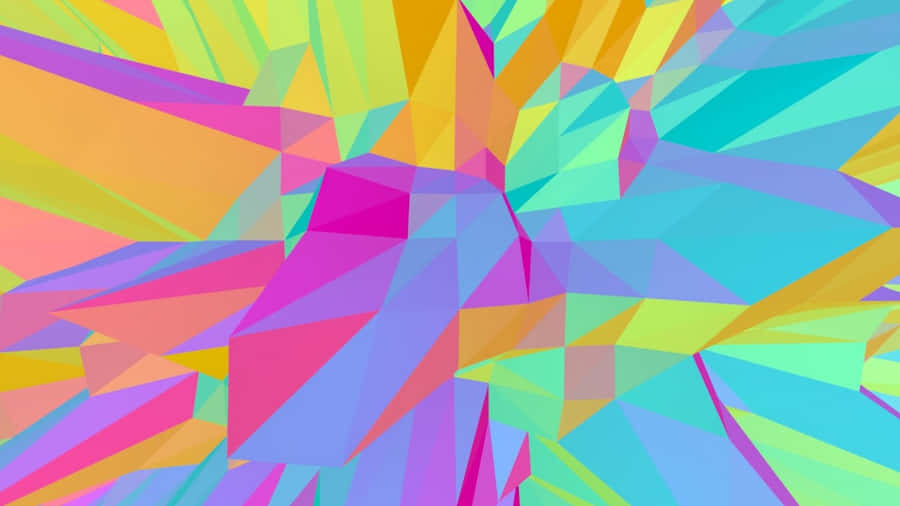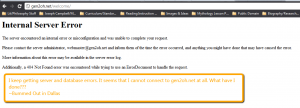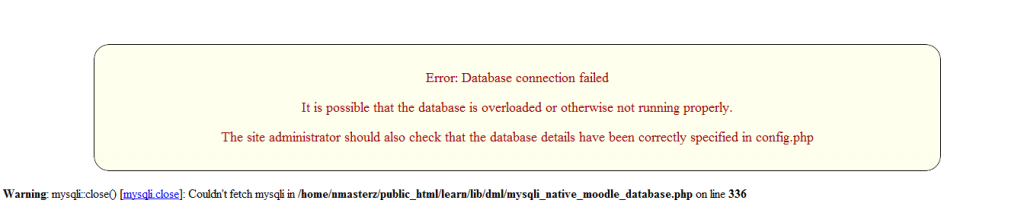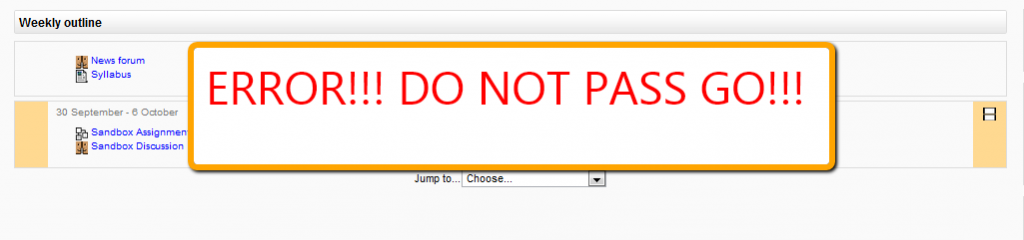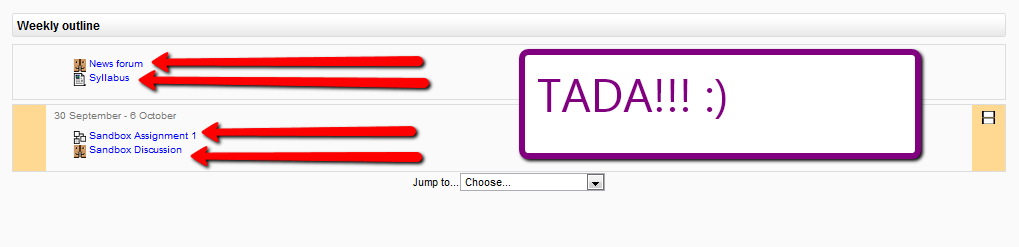Who stole the Mona Lisa?
That’s a question middle school readers have a unique chance to answer with the newest interactive reading experience from Istation.
What is Istation?
Istation provides reading assessments and individualized instruction for pre-K through high school students. Istation Reading consists of an interactive, computer-based program as well as a comprehensive series of teacher-directed lessons (Istation, 2012). Currently in development is Timeless Tales with Paige Turner, an interdisciplinary reading intervention designed for struggling students in grades 6-12.
Timeless Tales with Paige Turner is designed to support student achievement in reading. The curriculum aligns with state and Common Core standards in English Language Arts and Reading. The curriculum also aligns with Istation’s ISIP-AR assessment, a progress-monitoring tool. ISIP-AR, or Istation’s Indicators of Progress – Advanced Reading, is an automated computer-adaptive test to which students are automatically routed at set points throughout the school year, depending on the level of product purchased and the assessment and instructional goals outlined by school administrators (Istation, 2012). Ideally, as students progress through the curriculum, their scores on ISIP-AR should demonstrate growth.
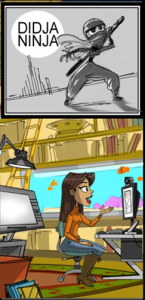 The feature character for Timeless Tales, Paige Turner, is an artist, writer, traveler, collector, and storyteller. She is fascinated by storytelling and the archetypal hero’s journey. Paige channels her excitement into creating an ongoing graphic novel series. Paige deeply believes in the potential hero within everyone. Paige deliberately studies the craft of storytelling and shares her knowledge at every opportunity (Masters, 2012).
The feature character for Timeless Tales, Paige Turner, is an artist, writer, traveler, collector, and storyteller. She is fascinated by storytelling and the archetypal hero’s journey. Paige channels her excitement into creating an ongoing graphic novel series. Paige deeply believes in the potential hero within everyone. Paige deliberately studies the craft of storytelling and shares her knowledge at every opportunity (Masters, 2012).
The ultimate goal of Timeless Tales is that students who have struggled in traditional classroom environments will learn, internalize, and generalize vital reading comprehension strategies that will serve them and support their success in future academic endeavors as well as in their lives and careers.
Instructional Design Choices
The Timeless Tales curriculum consists of ten units of instruction. These units span themes related to humanities and social studies from prehistoric times to the present, and include a variety of fiction and nonfiction texts. Each unit contains two main reading comprehension lessons. The first lesson targets a comprehension skill which aligns with the lower three knowledge levels on Bloom’s Taxonomy: remembering, understanding, and applying. The second lesson in each unit targets the higher three levels on Bloom’s Taxonomy: analyzing, evaluating, and creating (Chapman, 2008-2010).
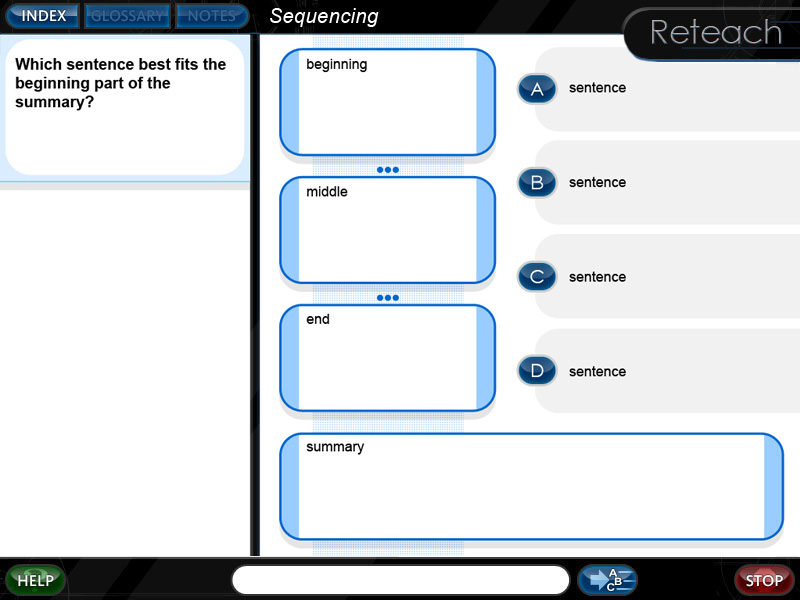 The first lesson in Unit 1 (Lesson 1.1A) targets the skill of sequencing, or putting the events in a text in order. The second lesson in Unit 1 (Lesson 1.1B) targets the higher-level skill of making inferences. Lesson 1.1B is delivered online and teaches students to follow a metacognitive process to make inferences about the world and about the texts they read (Istation, 2013).
The first lesson in Unit 1 (Lesson 1.1A) targets the skill of sequencing, or putting the events in a text in order. The second lesson in Unit 1 (Lesson 1.1B) targets the higher-level skill of making inferences. Lesson 1.1B is delivered online and teaches students to follow a metacognitive process to make inferences about the world and about the texts they read (Istation, 2013).
Like all Istation Reading lessons, Lesson 1.1B – Making Inferences is delivered online. Students typically interact with the curriculum in a computer lab setting, using headphones. Sometimes, students use the program in their classrooms. Students can access the program from home, too. The program follows a linear path, but students’ individual experiences are somewhat driven by their responses.
An Interactive Reading Experience
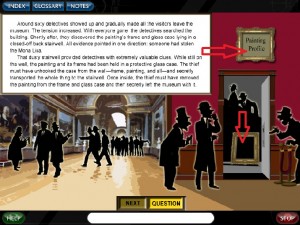 Instead of presenting the “Who Stole the Mona Lisa” passage in to students as a single, complete passage and then presenting students with a series of multiple-choice questions at the conclusion of the passage, instructional designers at Istation decided to create an interactive reading experience for students that gives them a sense of choice and control throughout the lesson, provides an engaging visual environment, and measures their success at making inferences by tracking their unique responses at set checkpoints throughout the lesson.
Instead of presenting the “Who Stole the Mona Lisa” passage in to students as a single, complete passage and then presenting students with a series of multiple-choice questions at the conclusion of the passage, instructional designers at Istation decided to create an interactive reading experience for students that gives them a sense of choice and control throughout the lesson, provides an engaging visual environment, and measures their success at making inferences by tracking their unique responses at set checkpoints throughout the lesson.
The overall approach is a hybrid of a role-playing game experience, an action maze with fixed navigation options, and questioning which promotes annotation, critical thinking, making inferences, and overall reading comprehension. All of the material will be presented in a visually engaging way.
Benefits of Instructional Design
The instructional design for the “Mona Lisa” guided practice segment is projected to have multiple benefits to students. Even though technological and practical limitations exist in the construct of the described learning experience, at its core, the instructional design promotes student engagement and motivation.
When students are empowered with a sense of control over their own educational experiences, “they feel they have a stake in the outcomes” and this is one of the “most powerful tools [educators] have” (Toshalis & Nakkula, September 2012). Although the Istation technology behind the learning experiences contained in this guided practice lesson does control students’ path through the program and therefore, their experience, the illusion of choice and control may very well be enough to improve motivation.
By asking students reflection questions to which there are no clear right or wrong answers, even in the context of this detective story, instructional designers at Istation hope to achieve elevated achievement by promoting student voice and choice, which has been shown to lead to “better self-reflection and preparation for improvement in struggling students” (Toshalis & Nakkula, September 2012).
When a learning activity presents information in manageable chunks rather than an overwhelming volume of information and shifts its focus to open-ended critical thinking questions, for which there are no clear right or wrong answers, the demotivating drudgery of standardized learning activities is counteracted and learning seems to “begin and end with the thoughts, feelings, visions, and actions of the students themselves” (Toshalis & Nakkula, September 2012). This is empowering. And simply, empowerment is motivating.
For more information, check out the full instructional design analysis here:
Or, check out the draft of the lesson script here:
NMasters_Lesson_1_1B_GP_Mona_Lisa_Script_DRAFT
This is a very exciting time for all of us at Istation, as we incorporate best instructional practices, new educational technologies, and engaging and creative texts, images, and animations into the design and development of our newest program.
Keep checking back, and check out the links below, for more information and updates on Timeless Tales with Paige Turner!
Resources
Additional information about Timeless Tales with Paige Turner and the technology and media incorporated into this lesson can be found at:
http://gen2oh.net/welcome/timelesstales/
http://gen2oh.net/welcome/2013/02/your-story-matters/
http://www.halfbakedsoftware.com/quandary.php
References
Chapman, A. (2008-2010). Bloom’s Taxonomy – Learning Domains. Retrieved from Business Balls: http://www.businessballs.com/bloomstaxonomyoflearningdomains.htm
Common Core State Standards Initiative. (2013). English Language Arts Standards: Grade 6.
Half Baked Software. (2003-2009). What is Quandary? Retrieved from Half Baked Software: http://www.halfbakedsoftware.com/quandary.php
Istation. (2012). ISIP-AR. Retrieved from Istation: http://www.istation.com/Assessment/ISIPAdvancedReading
Istation. (2013, June). Istation Reading. Retrieved September 3, 2012, from Istation: http://www.istation.com/Curriculum/ReadingProgram
Kuenster, D. “Who Stole the Mona Lisa, Part 1″. Istation, Dallas, TX.
Malamed, C. (2012). Writing Multiple Choice Questions For Higher Order Thinking. Retrieved from The eLearning Coach: http://theelearningcoach.com/elearning_design/multiple-choice-questions/
Masters, N. F. (2011-2013). Timeless Tales with Paige Turner. Retrieved September 2012, from gen2oh.net: http://www.gen2oh.net/timelesstales
McDonald, J., & Gibbons, A. (June 2009). Technology I, II, and III: criteria for understanding and improving the practice of instructional technology. Educational Technolgoy Research & Develoment, 377-392.
Texas Education Agency. (2009). Texas Essential Knowledge and Skills: English Language Arts and Reading (Figure 19). Austin, TX.
Toshalis, E., & Nakkula, M. J. (September 2012). Motivation, Engagement, and Student Voice. Education Digest, 78(1), 29-35.




 During my first year at Post, most of my work at Istation was theoretical, in that I was mapping out the path students would take through the program. I studied the state assessments to pinpoint the skills they’d need in order to graduate. Then, I planted these skills in the context of the overreaching theme of the hero’s journey and the power of storytelling to shape and impact human history.
During my first year at Post, most of my work at Istation was theoretical, in that I was mapping out the path students would take through the program. I studied the state assessments to pinpoint the skills they’d need in order to graduate. Then, I planted these skills in the context of the overreaching theme of the hero’s journey and the power of storytelling to shape and impact human history.




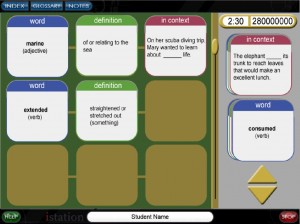
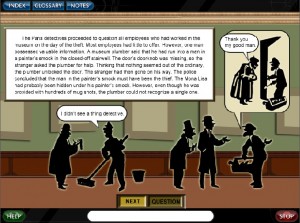


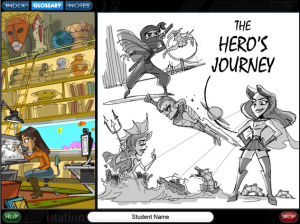

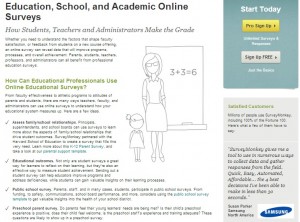

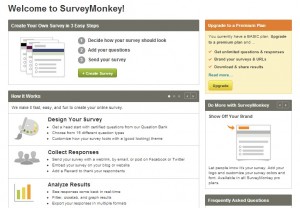
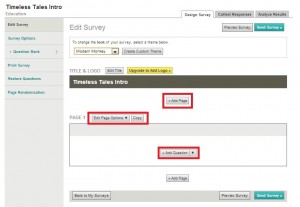
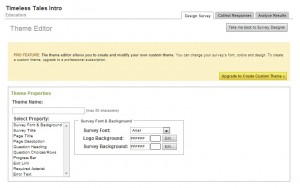
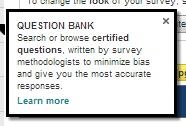

 Most notably, and also most recently, we’ve also created templates for each activity, so that every lesson begins with metacognitive strategy instruction and an explanation of terms. Then we introduce a guided practice activity surrounding a story or nonfiction text. We finish each lesson with an independent practice activity that mirrors what students will experience on their state reading assessments each spring and also aligns with our own separate benchmark assessment.
Most notably, and also most recently, we’ve also created templates for each activity, so that every lesson begins with metacognitive strategy instruction and an explanation of terms. Then we introduce a guided practice activity surrounding a story or nonfiction text. We finish each lesson with an independent practice activity that mirrors what students will experience on their state reading assessments each spring and also aligns with our own separate benchmark assessment. Lesson 4.1A – Author’s Purpose
Lesson 4.1A – Author’s Purpose View and Perspective
View and Perspective
 If the ultimate goal of any instructional designer is to create a course that imparts knowledge and changes behavior, then the
If the ultimate goal of any instructional designer is to create a course that imparts knowledge and changes behavior, then the  See, when you get past all the thinking that goes into the analysis and design phases of ADDIE, in the development phase, it’s time to actually create the course. It’s sort of like the midterm exam for the instructional designer, because this is the part in the process where the designer gets to test whether he or she conducted adequate analysis up front and/or whether he or she thought of EVERYTHING in the design plan.
See, when you get past all the thinking that goes into the analysis and design phases of ADDIE, in the development phase, it’s time to actually create the course. It’s sort of like the midterm exam for the instructional designer, because this is the part in the process where the designer gets to test whether he or she conducted adequate analysis up front and/or whether he or she thought of EVERYTHING in the design plan.
 Even the best laid instructional plans with the most savvy and talented development teams behind them are going to reveal room for improvement. It may be as simple as adding more graphics or changing a font. The testing may reveal that some of the learner activities which the designer envisioned as absolutely captivating may be as boring as watching hair grow, or that they don’t match the evaluation or assessment of content mastery, or that
Even the best laid instructional plans with the most savvy and talented development teams behind them are going to reveal room for improvement. It may be as simple as adding more graphics or changing a font. The testing may reveal that some of the learner activities which the designer envisioned as absolutely captivating may be as boring as watching hair grow, or that they don’t match the evaluation or assessment of content mastery, or that